
In this post, we want to provide you with the most complete and best Ichimoku Forex expert. As you know, Ichimoku is one of the most popular trading systems, so we decided to design an expert based on Ichimoku indicator to help Ichimok traders. But first, let us briefly describe the Ichimoku indicator so that unfamiliar friends are not left out.
Labels: Order to build a Forex robot , Build a stock trading robot , Build a trading robot , Trader robot design , Free Forex Robot , Forex robot programming , Forex Expert Making Tutorial , Build a trading robot with Python , Download Forex Trading Robot , Buy Forex Trader Robot , Automated Forex Robot , Free stock trading robot , Learn how to build a Forex trading robot , Alpari trading robot , Forex robot for Android , MetaTrader robot design , MetaTrader robot programming , Forex robot design , Forex robot programming , Automated trading
Familiarity with the Ichimoku indicator
The Ichimoku trading system was first designed by a Japanese journalist named Guichi Hosada. Goichi designed the system before World War II with the help of a number of his students. After 20 years of testing and researching the Ichimoku system, he published the results in a book. This trading system became very popular in the East Asian financial markets but was not known in the Western financial markets until 1990 due to the lack of English translation.
The full name of this indicator in Persian is “Balanced chart at a glance”. This name is also very appropriate because just a look at the Ichimoku indicator can get a lot of information about the market. This indicator consists of 5 lines named Tenken Sen, Keijun Sen, Chico Span, Senko Span A and Senko Span B. Each has different meanings and uses, which is beyond the scope of this article, so we return to our main discussion, which is the Ichimoku expert who can use the various options to trade in the market with the help of the Ichimoku indicator.
Ichimoko Expert Trading Signals
In the figure below you can see the different signals that Expert Ichimoku trades with:
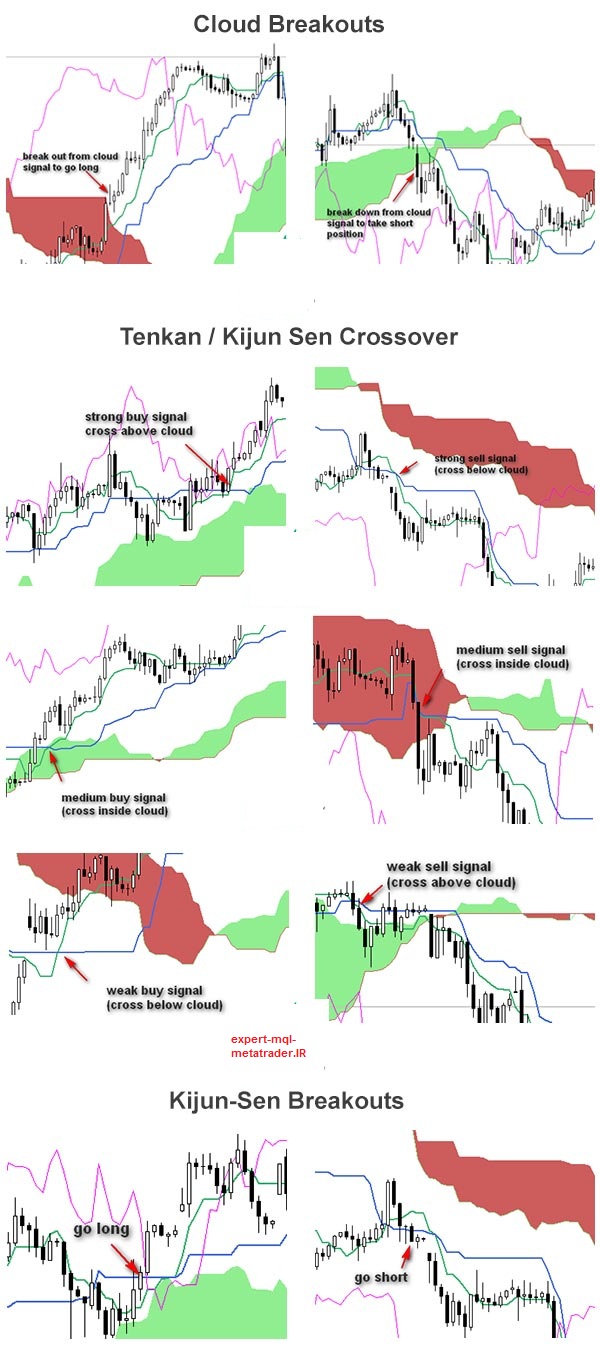
Ichimoku Forex Expert
Each of the Ichimoco Expert trading methods can be enabled or disabled in the settings section.
Ichimoko Forex Expert Settings
When you place the expert on the chart, a group of settings are placed in front of you. We have introduced each of them below:
Ichimoku settings
This is a set of settings to specify the parameters of the traded indicator.
Events to trade
These settings allow you to enable or disable the entry methods according to the indicator.
Session Settings
In this section you can specify in which trading session the expert should trade or not.
Position Management
This is a group of settings related to trading decisions and transaction management. You can specify the direction of trading, risk freezing in a few pips of profit, trailing stop, the amount of loss and the amount of profit.
Money Management
In this section, which is one of the most important parts of Ichimoku Forex Expert, you can set the trading volume for the first position, or let Ichimoku Expert calculate the best position volume himself. You can also allow Expert Ichimoku to martingle positions. In this case, it is recommended to enter the initial position volume manually.
EA Settings
In this section, you can set the magic number of Ichimoku Forex Expert positions, comment positions, as well as the amount of sleep. If you are not familiar with these items, let them remain the default.
Labels: Order to build a Forex robot , Build a stock trading robot , Build a trading robot , Trader robot design , Free Forex Robot , Forex robot programming , Forex Expert Making Tutorial , Build a trading robot with Python , Download Forex Trading Robot , Buy Forex Trader Robot , Automated Forex Robot , Free stock trading robot , Learn how to build a Forex trading robot , Alpari trading robot , Forex robot for Android , MetaTrader robot design , MetaTrader robot programming , Forex robot design , Forex robot programming , Automated trading







