
An order is an offer that you send using the broker’s trading software to open or close the trade, provided that the instructions specified by you are accepted.
Basically, the term “order” refers to how you entered or left the transaction .
In this article, we are going to discuss the different types of orders that can be placed in the Forex market.
Check what kind of orders your broker accepts.
Different brokers each accept different types of Forex orders.
Labels: Order to build a Forex robot , Build a stock trading robot , Build a trading robot , Trader robot design , Free Forex Robot , Forex robot programming , Forex Expert Making Tutorial , Build a trading robot with Python , Download Forex Trading Robot , Buy Forex Trader Robot , Automated Forex Robot , Free stock trading robot , Learn how to build a Forex trading robot , Alpari trading robot , Forex robot for Android , MetaTrader robot design , MetaTrader robot programming , Forex robot design , Forex robot programming , Automated trading
Types of orders in Forex
There are a number of major orders that all brokers offer, and there are orders that are rarely processed.
Orders fall into two categories:
- Market Order : An order that is executed immediately at the price offered by your broker.
- Pending Order: An order that is executed at another time or time at a price you specify.
Here is a brief “map” of the different types of orders in each category:
Market Order
Market order is a buy or sell order with the best price available at the moment.
For example, the current bid price of EUR / USD is 1.2140 and the buying price is 1.2142.
If you want to buy EUR / USD in the market, you can buy it at the price of 1,2142.
You have the option to buy ( Buy ) click and Trading Software immediately order your purchase exactly the same price (I hope) runs.
Almost all instant buy and sell orders in brokers are market orders.
Please keep in mind that depending on market conditions, there may be a difference between the price you have chosen and the final price that the trading software runs (or “fills”).
What is a sleeper?
The difference between the rate you requested and the rate at which your broker traded is called slip . Sleeping can happen in any situation, but it is often seen in volatile markets.
Sleeping can be both beneficial and detrimental to your broker’s honesty
When you place an order or market sale, you have no control over exactly what price your order will be processed. The broker tries to trade at the best price in the market. But in a volatile market, sleepwalking is inevitable.
Order Limit ( Limit Order )
An order limit is a custom that is either placed below the current market price or sold above the current market price at a specific price.
This order is a buy or sell order and is done as soon as the market reaches the ” limit price “.
- ” Buy Limit ” orders are placed in the market when they want to buy at a specific price below the current market price.
- ” Sell Limit ” orders are placed in the market when they want to sell at a certain price higher than the current market price.
When the market reaches the price specified in the order, the order is activated and executed at the same price (or better).
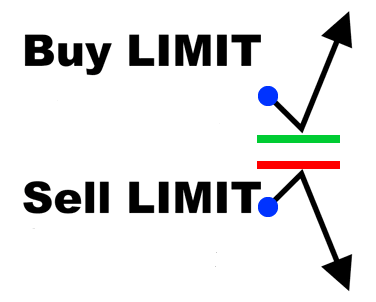
Types of orders in Forex
In the image above, the blue dot is the current price.
Note the green line, which is below the current price. If you place a limit order here , to activate it, the price must first drop to this point.
As you can see, a limit order is only valid if it reaches your desired price.
Notice the red line that is above the current price. If you place a Cell Limit order here , to activate it, the price must first climb to the red line.
For example, EUR / USD is currently trading at 1.2050. You analyze and conclude that the price will rise to 1.2070 and then fall. If the price reaches 1.2070, you want to get a sale.
You can either sit in front of the monitor and wait for the price to reach 1.2070 (in this case you click on the instant sale order option).
Or you can place a Cell Limit order at 1.2070 (in which case you can get up from behind your computer and pursue your personal tasks).
If the price goes up to 1.2070, the trading software will automatically execute the sell order at the best available price.
You can use this type of order where you believe that the price trend will be reversed by dealing with the price you have set!
A limited order is executed at a price lower than the current market price, at a price equal to or less than the set price.
A Cell Limited order with a price higher than the current market price is executed at a price equal to or greater than the specified price.
Order Entry Stop ( Stop Orders )
The stop order ” stops” the execution of the order until the price reaches the stop order price.
You only use the Buy Stop order when you want the purchase to be made after the price reaches (increase) the stop price.
Also, you only use the Sell Stop order when you want the sale to take place after the price reaches (drop) to the stop price.
A stop order is an order made to buy above the market price or sell below the market price at a certain price.
- You order ” Buy Stop ” to buy at a price higher than the current market price. This order is placed when the market price reaches or exceeds the “by-stop” price.
- You order ” Sell Stop ” to sell at a lower price than the current market price. Your order will be activated when the prices drop and reach the price of your “Cell Stop”.
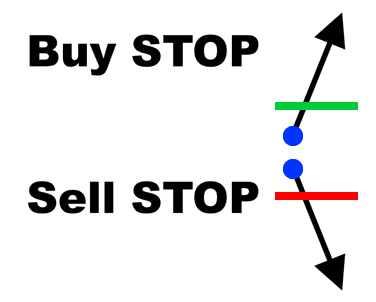
Types of orders in Forex
In the image above, the blue dot is the current price.
Note that the green line is higher than the current price. If you place a BuyStop order here, the current price must continue to rise to activate it.
Notice how the red line is below the current price. If you place a Cell Limit order here, to activate it, the current price must continue to fall.
As you can see, the stop order is only executed when the current price is not very attractive to you.
GBP / USD, for example, is currently trading at 1,5050 and is rising. You believe that if the price reaches 1.5060, it will continue on its path and if it does not reach this price, it will fall.
In this case, you can do one of the following:
- Sit in front of your monitor and buy from the market when the price reaches 1.5060 or
- Set a Buy Stop order at 1.5060.
Stop loss order (loss limit)
It is an order that closes your open trade if the market price reaches a specified price and may indicate a loss or profit.
A stop- loss order is customized to prevent additional losses if the price trend is against you.
If you are in a buying transaction, the order is of the cell stop type.
If you are in a sales deal, the order is by-stop.
Remember this type of order .
A stop-loss order remains valid until the transaction is closed or the stop-loss order is canceled.
For example, you take the EUR / USD buy position at 1,2230. To limit your maximum loss, set the stop loss order to 1,200.
This means that if you make a mistake in your analysis and the EUR / USD drops to 1,200 instead of climbing, the trading software will automatically execute the sell order at 1,200 and close your trade with 30 The pipe closes the loss and prevents further increase in the event of a fall.
If you do not want to sit in front of your monitor all day and worry about losing, the loss limit will be very useful for you.
You can easily set a stop loss order for each open transaction to reach your daily purchases and the club and PlayStation!
Important Note: Under normal market conditions, your trades will usually close exactly to the extent you specified. But if the market fluctuates sharply and, for example, we are important when publishing an economic news item, it is very likely that your loss will be implemented at a price worse than the one you set. (Sleep to your detriment!)
Stop trailing
Trail is a stop-loss order that is always tied to an open trade. This order is automatically moved when the profit is equal to or above your set level.
Stop trailing is a type of dynamic stop loss order that is attached to your trade and moves with price fluctuations.
The purpose of the trailing stop is to maintain a portion of the profit and prevent the traded profit from closing at a loss.
Suppose you decide to trade on USD / JPY at 90 ٫ 80, with a 20 pp trailing stop.
You set the initial loss limit at 91.00. If the price goes down to 90.60, your trailing stop will drop to 90.80 and you will be at the entry point.
Keep in mind, however, that your stop-loss will remain at this new price level. If the market goes higher in the opposite direction of your trade and reaches 90.80, your trade will be closed.
If USD / JPY continues to fall with a stop of 20 pips, your stop loss price will shift with each drop. The distance between your loss and the current market price will never be more than 20 pips. If the price reaches 90.40, your stop loss will change to 90.60 (or lock in a 20 pp profit).
Your trade will remain open as long as the price does not move in the opposite direction of your trade by 20 pips.
When the market price reaches your trailing stop price, an instant market order will be sent to close the trade at the best available price and your trade will be closed.
Limit orders versus stop orders
Novice traders often confuse limit orders with stop orders because in both cases the entry price is determined.
Both types of orders allow the trader to tell his broker at what price he wants to trade in the future.
In fact, the difference is set in the price target .
If you want to buy at a price higher than the current price or sell at a lower price than the current price, use the stop order.
If you want to buy at a price lower than the current price or sell at a higher price than the current price, use the limit order.
Labels: Order to build a Forex robot , Build a stock trading robot , Build a trading robot , Trader robot design , Free Forex Robot , Forex robot programming , Forex Expert Making Tutorial , Build a trading robot with Python , Download Forex Trading Robot , Buy Forex Trader Robot , Automated Forex Robot , Free stock trading robot , Learn how to build a Forex trading robot , Alpari trading robot , Forex robot for Android , MetaTrader robot design , MetaTrader robot programming , Forex robot design , Forex robot programming , Automated trading
For example, EUR / USD is trading at the price of 1,000, you are going to trade at 1,1010. To do this, you must set a Buy Stop order at 1,1010. As soon as the price reaches 1,1010, your purchase order will be executed. But that does not necessarily mean that your purchase order will be executed at 1,1010. If the market is moving fast, your order may be processed at the price of 1,1011.
Basically, your order can be filled at the same stop price, worse than the stop price or even better than the stop price. When the market price reaches the stop price, everything depends on the price fluctuation.
Think of the stop price only as a threshold for ordering. The exact price at which your order is filled depends on market conditions.
The limit order is executed only at a price equal to or better than the specified limit price.
For example, EUR / USD is trading at 1,1010. You are about to enter the trading session at. 1,000. To do this, you must place a Buy Limit order at a price of ٫ 1,000. You could not use the by-stop order to buy in this example. If the price drops to ٫1000, your purchase order will be activated.
Note: The description of this course is based on the types of orders in the MetaTrader trading platform , which is the most widely used trading platform in Forex. Definitions may be slightly different on other trading platforms.
Types of low-use orders in Forex
The orders described above are the most common types of Forex orders. There may be other types of orders on some trading platforms. For the sake of familiarity and briefly, we will mention a few. If you do not understand their definitions, it does not matter at all and you can skip them.
Order GTC
The GTC order is active in the market until you decide to cancel it. Your broker will not cancel the order at any time. Therefore, it is your job to discover what that is and to bring it about.
Order GFD
A GFD order is active in the market until the end of the trading day.
Because Forex is a 24-hour market, it usually means 5:00 pm EST because it is time for US markets to close, but we recommend that you check all of these with your broker again.
Order OCO
An OCO order is a combination of two Stop Loss and / or Enter orders.
Two orders with price and time variables (for a while) are above and below the current price. When one order is executed, the other order is canceled.
Suppose EUR / USD is trading at 1. 2040. Either you want to buy at the price of 1.2095 and after the possible breaking of the resistance, or if the price falls below 1.1985, open a sell position.
The point is that if the price reaches 1.2095, your purchase order will be activated and the sell order will be automatically canceled at 1.1985.
Order OTO
The OTO order is the opposite of the OCO, because it will only be placed on the orders if the parent order is activated.
You set your OTO order when you want to set a stop loss or profit margin ahead of time, even before you enter the trade.
USD / CHF, for example, is currently trading at 1,200. You believe that by reaching 1.2100, the trend will be reversed and move downwards, but you believe that it will eventually fall to 1.1900.
The problem is that you are not on the system for a whole week because you want to climb the plains and deserts and there is no internet.
To get this price move while you are not on the system, set a stop limit at 1.200, and at the same time, set the relevant by-limit at 1.1900, and to be sure, set a loss limit at 1.2100. .
As an OTO order, both By-Limit and Stop Loss orders will only be entered into the system if your initial sale order of ٫ 2,000 is activated.
In short …
The main Forex orders (Market Order, Limit Order, Stop Order, Stop Loss and Trailing Stop) are usually the ones that most traders need.
The following pending orders can be used to open a trade:
- “Buy Stop” to open a buy position with a price higher than the current price
- “Sell Stop” to open a sell position at a lower price than the current price
- “Buy Limit” to open a buy position at a lower price than the current price
- “Sell Limit” to open a sell position with a price higher than the current price
Cheat sheet (blue dot is the current price):

Types of orders in Forex
Unless you are a veteran trader (do not worry, you will be satisfied with practice and time), do not try to design a trading system that requires placing multiple orders in batches at all times.
Do not trade for real money until you have mastered the trading software you use and its trading system. Wrong trades are more common than you think.
Labels: Order to build a Forex robot , Build a stock trading robot , Build a trading robot , Trader robot design , Free Forex Robot , Forex robot programming , Forex Expert Making Tutorial , Build a trading robot with Python , Download Forex Trading Robot , Buy Forex Trader Robot , Automated Forex Robot , Free stock trading robot , Learn how to build a Forex trading robot , Alpari trading robot , Forex robot for Android , MetaTrader robot design , MetaTrader robot programming , Forex robot design , Forex robot programming , Automated trading







