Description
Zigzag indicator training
The Zigzag Indicator, as its name implies, shows price trends in the form of zigzag lines. That is, it connects the price points and shows the price waves better. Therefore, this indicator can help the trader in counting and identifying trends in different time periods. In this article, we will teach you the complete Zigzag indicator .
3) Zigzag indicator settings tutorial
What is the trend?
A trend is the general course of a price movement of an asset that can be bullish, neutral (suffering) or bearish. In different time frames and time periods, the price is moving in one of these three trends. Note that the zigzag indicator can help us identify trends, but the lines that this indicator draws on the chart are not trend lines. To learn how to draw trend lines, refer to the article How to draw trend lines in technical analysis.
Labels: Order to build a Forex robot , Build a stock trading robot , Build a trading robot , Trader robot design , Free Forex Robot , Forex robot programming , Forex Expert Making Tutorial , Build a trading robot with Python , Download Forex Trading Robot , Buy Forex Trader Robot , Automated Forex Robot , Free stock trading robot , Learn how to build a Forex trading robot , Alpari trading robot , Forex robot for Android , MetaTrader robot design , MetaTrader robot programming , Forex robot design , Forex robot programming , Automated trading
What does the Zigzag indicator indicate?
This indicator connects the extreme points of the chart according to the settings we define for it. The more accurate the settings, the smaller the pins, and the lower the indicator sensitivity, the larger the pins.

Zigzag MetaTrader 4 Forex Automated Trading Strategy Maker
In the image above, you can see that the zigzag indicator has been applied to the chart and there are sensitive settings for it. You can see the indicator is sensitive to minor pivots and small waves are shown in the price. Now we reduce the sensitivity. The zigzag indicator on the same chart changes as shown below.

Zigzag MetaTrader 4 Forex Automated Trading Strategy Maker
You can see that the number of fractures has decreased. So it all comes down to the goal and the time frame that the analyst wants.
Zigzag indicator settings tutorial
The Zigzag indicator can be found on various analytics platforms. In Trading View, go to the indicators section and search for the zigzag indicator.
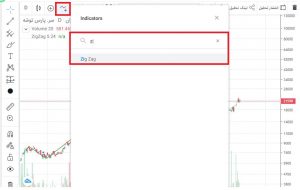
Zigzag MetaTrader 4 Forex Automated Trading Strategy Maker
The parameters of the zigzag indicator are very important so that the indicator can show the zigzag waves in your chart in different ways. For settings, click on the gear option and go to the indicator settings. There are two options, Depth Depth and Deviation. Set the deviation to 5. Now, the higher the Depth, the lower the sensitivity of the indicator.

Zigzag MetaTrader 4 Forex Automated Trading Strategy Maker
Zigzag indicator parameters
- Depth: Indicates the rate of return of the indicator from the major and minor pivots.
- Deviation: What percentage in the price change needs to change the trend line from positive to negative.
You can struggle with these parameters until you find the right trading style and achieve what you want.
A few tips for better use of the indicator
There are three things to look for when setting up zigzag parameters :
- Price symmetry that should give you a good and uniform geometric wave (check visually).
- Wave depth that should give you a good depth of waves between low and high.
- The price level ahead, which should ensure that you are able to detect a trend in technical analysis.
Finally, we suggest that you read the following article to get acquainted with a hybrid strategy with the help of a zigzag indicator.
The best trading strategy based on indicators
Labels: Order to build a Forex robot , Build a stock trading robot , Build a trading robot , Trader robot design , Free Forex Robot , Forex robot programming , Forex Expert Making Tutorial , Build a trading robot with Python , Download Forex Trading Robot , Buy Forex Trader Robot , Automated Forex Robot , Free stock trading robot , Learn how to build a Forex trading robot , Alpari trading robot , Forex robot for Android , MetaTrader robot design , MetaTrader robot programming , Forex robot design , Forex robot programming , Automated trading







Reviews
There are no reviews yet.